Interfacing Lizzy to Shipping Scales
As of today Lizzy now has the ability to get a package’s weight from METTLER TOLEDO scales. To use a scale with Lizzy, there are a couple of things you will need to do first. Currently we only support serial port interfaces.
Step 1: Do a factory reset on your scale. Please consult your scale documentation for instructions on how to do this. The reason for the factory reset is to ensure that your scale is ready to speak the right language and correct baud rate.
Step 2: Connect your scale to your computer through a serial port or USB to serial adapter. Note which COM port it is connected to as we will need this in a moment.
Step 3: Contact nizeX Support and request an authentication key for your scale. If you have more than one scale you can reuse the same authentication key. This key is unique to your dealership and that scale so without it nothing will function properly.
Step 4: Install the Lizzy scale interface application and follow the instructions in the installer. You can download the file from here. After electing to run it and telling it you wish to install you will be presented with the following screen to enter your key:
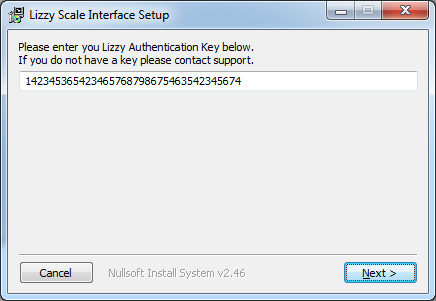
After entering the key you received from us, the next screen will ask for the COM port the scale is attached to. Enter the full name: ie: COM2
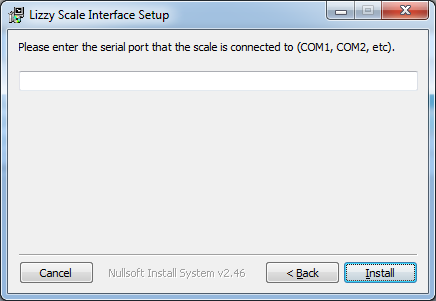
After installing the install program will setup files in the c:\Program Files (x86)\nizex\LizzyScale folder. The file called LizzyScale that gets created in that folder will hold the key and COM port needed for the scale to operate correctly. If something changes you can just modify that file instead of re-installing the application.
Step 5: When shipping a package, simply put the package on the scale and click in the weight field from within the shipping section in Lizzy. The first time you do this, Lizzy will ask you to select your computer’s name from a list. After that, Lizzy will remember your computer and just populate the weight field from your scale any time you click in the field. If you add something to the package and want Lizzy to update the weight, just click in the weight field again and it will update.
That’s all there is to it. If there are any problems with the new interface, please open a ticket in Lizzy or contact nizeX Support.
