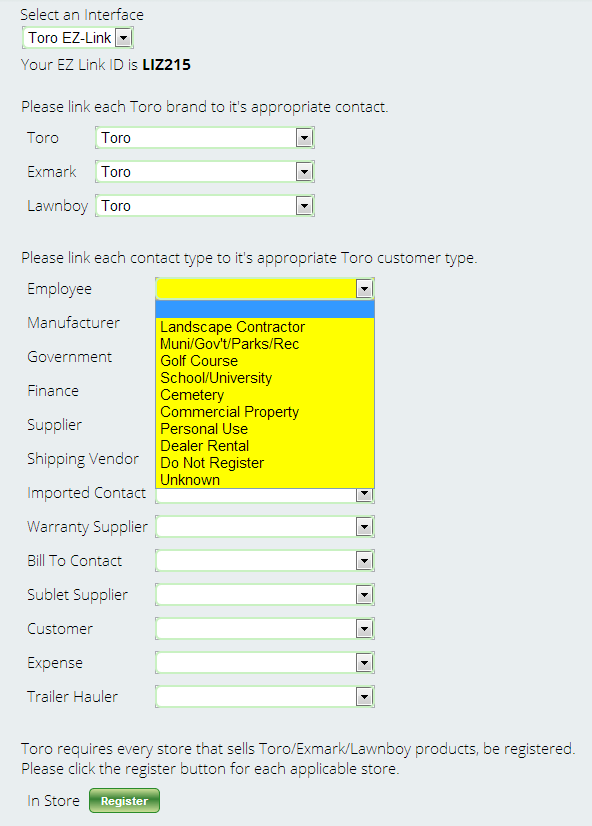Toro EZ-Link Integration
One of the many projects our fantastic development team has been working on is an integration between Toro EZ-Link and Lizzy, and we’re proud to announce that the integration is now complete! For Toro dealers, this integration offers several new benefits. You will be able to send both warranty registration and inventory data directly to Toro daily, without needing to go to an outside site or install any additional software. There is also no need to leave your systems up overnight, as Lizzy will handle all the work for you automatically.
To set up your EZ-Link interface, there’s only a few simple steps to follow.
1) Contact Toro to begin the process of registering for EZ-Link. You can reach EZ-Link Support at 866-946-3108 or ezlinksupport@toro.com.
2) From your Lizzy database, go to Settings > General > Manufacturer Interfaces. Select Toro EZ-Link from the dropdown menu.
3) Link each Toro brand to the appropriate contact. (Here it is Toro for each, but you might have your contacts set up differently.) Then link each Lizzy contact type to the correct Toro customer type.
4) If needed, you may register your store(s) with Toro at this time by clicking the green “Register” key. Now you’re completely set up for Toro EZ-Link!